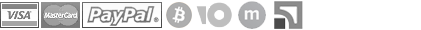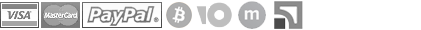|
RusBid is an online shipping forwarding service that offers quick and convenient online shopping experience. With RusBid, you can shop online in the best American, European, and Chinese online stores.
If you haven’t shopped with RusBid yet, the first thing you need to do is sign up. The registration will only take you a couple of minutes. Once registered, you can purchase and ship goods anytime, anywhere, as long as you have an Internet connection and enough funds in your account.
When you register, please make sure that your personal information is correct and select the RusBid branch whose services you plan to use (American, European, or Chinese).
Once you completed the registration process and verified your account by clicking a link in a verification email, you can sign in to your account and start working with RusBid.
If you want to add funds, purchases or shipments right away, select the Balance section in your personal account. Here you will find the buttons that will help you manage your personal Balance. Select the action you want to perform and click the corresponding button.
How to Add Funds
To add funds, click Payment Methods in your personal account in order to see a complete list of payment methods and our payment information. Choose the most convenient payment method and pay. Once you completed the payment, you need to enter information about the payment into the system. In your Balance, click the Add Payment button. Enter the amount of the payment, select the currency, and specify the payment identification details (account number or recipient).
Remember that you must enter information about the payment that has already been made. Once your payment is confirmed by our operators, the payment amount will be credited to your account minus the payment service fee.
How to Make a Purchase
To add a purchase order (information about the purchase you have already made) to the system, click the Add Purchase button. Enter the name of the purchase, choose one of the three available options (buy in an online store or auction, pay for the lot I have won on eBay, self-paid purchase) and paste the link to the page with your purchase. Weight and tracking number are required for self-paid purchases only. The operator will make a purchase if you have enough funds in your account.
How to Receive Your Purchase
To place a shipment order, click the Add Shipment button. Specify the delivery type, the numbers of the balance rows containing the items you want to ship, and the total weight of the parcel. By default, your delivery address is the postal address you specified when registering. If you want to send the parcel to another address, select Other from the drop-down list and enter the delivery address manually. The parcel will be shipped if you have enough funds in your account.
How to Use the Bid Sniper
A bid sniper, or an auction sniper, is a software agent for online auctions that places a bid likely to exceed the current highest bid as late as possible. If you want to use our sniping service for eBay, click the Add Sniper button. State the name of the lot, paste the link to the page with this lot, and specify the maximum amount of your bid. The sniper works only if you have enough funds in your account.
How to Sell an Item
You can participate in the RusBid system as a seller. If you want to sell an item, click the Balance button in your personal account, then click Add Sale. Specify the name and price of the lot, paste the link to the page with your lot. We recommend that you add your lot to the system when there’s already at least one bid for it. Once the buyer has paid for your lot, the funds will be credited to your account as soon as our operator confirms the purchase.
To get detailed information on the RusBid system, please read the complete user guide. We wish you a pleasant shopping experience with RusBid!
|